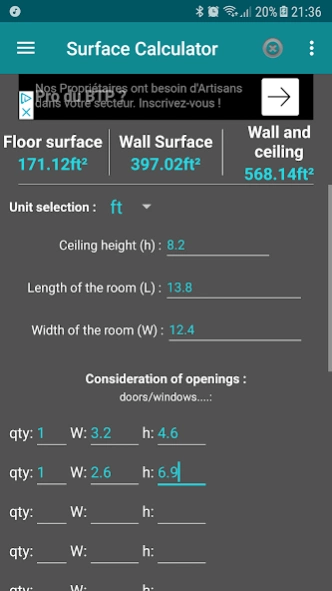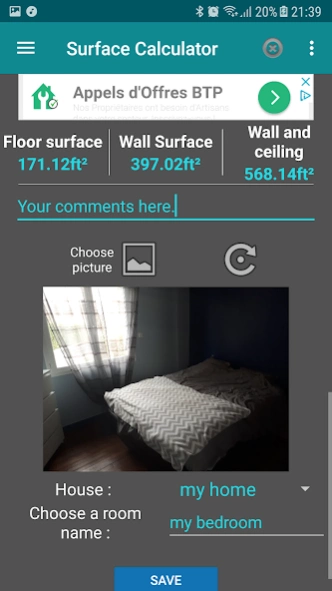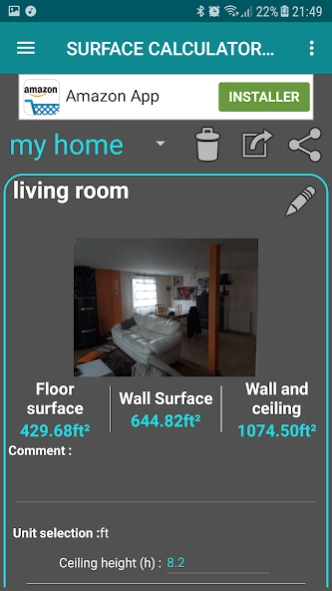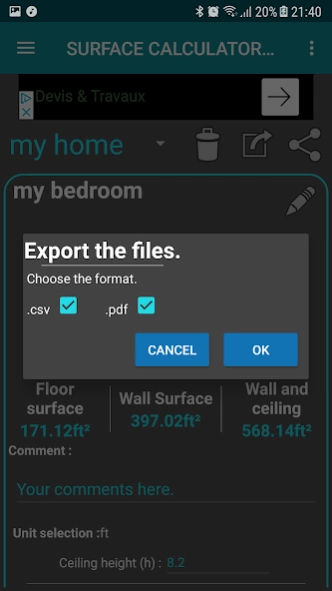Area Calculator 5.8.5
Free Version
Publisher Description
Area Calculator - House painter : Calculate and record the rooms area of a house.
You should paint one or more room in your home. Arrive in front of the paint ray you can not remember of the painting area. Area Calculator is for you!
Area Calculator application allows you to record the surfaces of each room in your house. You can deduct of the total surface of openings such as doors and windows.
You can then read the action at all times on your smartphone.
Surface Calculator allows to send your measurements by e-mail in pdf and CSV format.
Perfect for real estate agents that can identify, calculate, save and send the surfaces of each room of a house by e-mail immediately.
You can create multiple houses (limited to 2 in the Surface Calculator free version).
The building professional can as well save all their sites and use the Export to CSV to make their estimates.
If you want this application to be translated into your language you can claim by email the text file to be translated for the benefit of people who do not speak English.
Internet_access is for AdMob advice
About Area Calculator
Area Calculator is a free app for Android published in the System Maintenance list of apps, part of System Utilities.
The company that develops Area Calculator is Vmotion-apps. The latest version released by its developer is 5.8.5.
To install Area Calculator on your Android device, just click the green Continue To App button above to start the installation process. The app is listed on our website since 2023-09-23 and was downloaded 7 times. We have already checked if the download link is safe, however for your own protection we recommend that you scan the downloaded app with your antivirus. Your antivirus may detect the Area Calculator as malware as malware if the download link to vin.sans.appli.surfacecalculator.free is broken.
How to install Area Calculator on your Android device:
- Click on the Continue To App button on our website. This will redirect you to Google Play.
- Once the Area Calculator is shown in the Google Play listing of your Android device, you can start its download and installation. Tap on the Install button located below the search bar and to the right of the app icon.
- A pop-up window with the permissions required by Area Calculator will be shown. Click on Accept to continue the process.
- Area Calculator will be downloaded onto your device, displaying a progress. Once the download completes, the installation will start and you'll get a notification after the installation is finished.